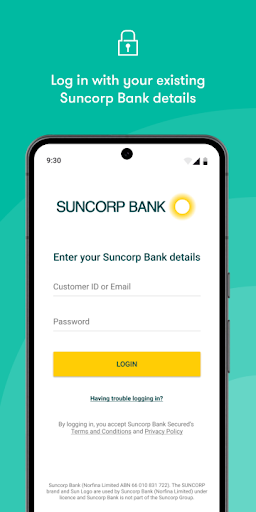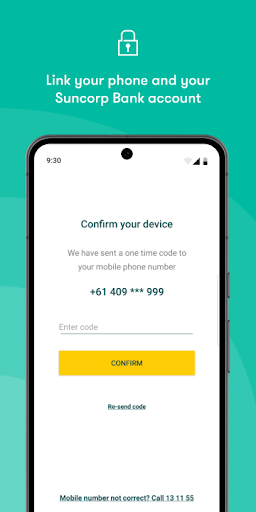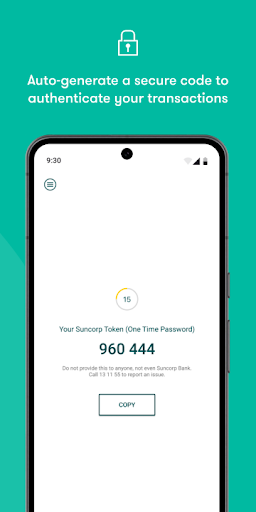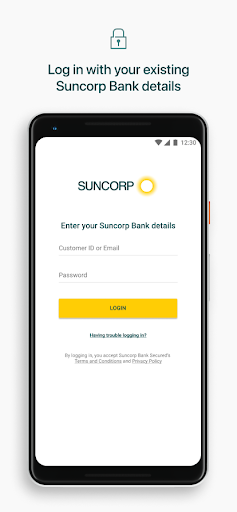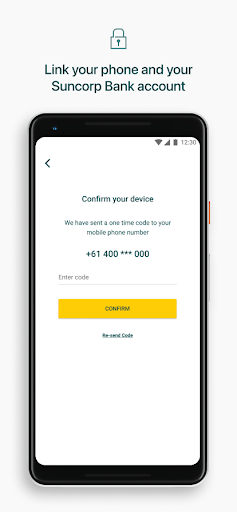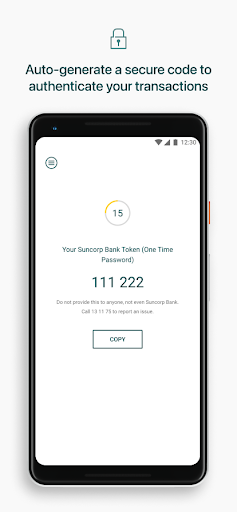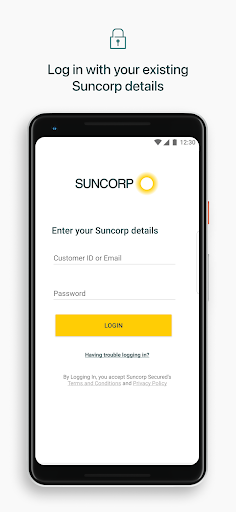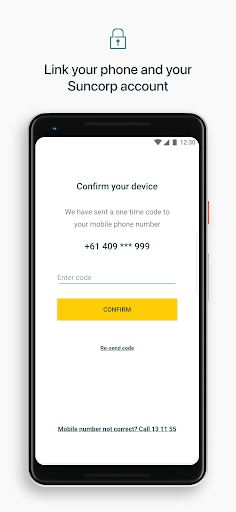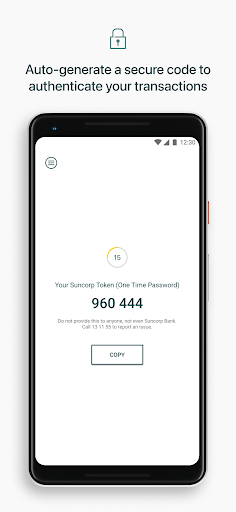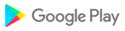The Suncorp Bank Secured App provides an additional layer of security for your Suncorp Bank accounts.
When using this app, please do not share the Security Token Codes with anyone, including Suncorp Bank.
How to use the Suncorp Bank Secured App:
1. Download the app.
2. Register with your existing Suncorp Bank Customer ID or email address.
3. Use the Suncorp Bank Secured App to generate a Security Token Code when prompted by Internet Banking or the Suncorp Bank App.
__
Disclaimer
The SUNCORP brand and Sun Logo are used by Suncorp Bank (Norfina Limited ABN 66 010 831 722) under licence and Suncorp Bank is not part of the Suncorp Group.
Thanks for using the Suncorp Bank Secured App! We’re continually making improvements to help make managing your banking and insurance easier.
This update includes:
• Security and branding updates
Download Suncorp Bank Secured and give it a go today!
The Suncorp Secured App has a new name: Suncorp Bank Secured App.
Thanks for using the Suncorp Bank Secured App! We’re continually making improvements to help make managing your banking and insurance easier.
This update includes:
• Security and branding updates
Download the Suncorp Bank Secured and give it a go today!
Thanks for using the Suncorp Secured App. We're continually updating this app to improve your experience.
This update includes bug fixes.